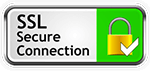Unless you are throwing a private party, knowing how to do concert promotion is critical for a successful event. Concert promotion is one of the ways TSE Entertainment helps clients with their event. We are a full-service music booking agency that also provides concert production and promotion services. In many ways, concert promotion is the most difficult piece of marketing a live music event. Promotion is just one “P” of the marketing mix that we will leave for another future blog. You can find an overview of event marketing here.
Effective Concert Promotion Requires Using Both Online and Offline Channels
There are several ways to promote a live event. An overview can be found in our blog posts Promoting a Live Music Event and Marketing a Live Music Event Using Social Media.
In this post, we are going to focus on promoting your concert on two big pillars of social media and some best practices on ways to do that.
It is no secret that Social Media if done correctly, can be a great tool for getting the word out. On just Facebook alone there are over 2.2 billion monthly active users, and the numbers aren’t very different for Instagram and Twitter. Of course, when we are talking about promoting a live event, we are more concerned with promoting to a geographical area. But with numbers like that, you can feel certain that social media can reach your target audience.
With these platforms being so widely used, you may already be using them to promote your live events. You may have noticed more success with some than others or maybe no success at all. You may be wondering why and how you can improve.
We’ll cover some best practices specific to Facebook and Instagram as well as some general best practices that you can keep in mind when using both.
Concert Promotion of Your Live Event on Facebook
Facebook Event Pages

You can’t talk about promoting a live event on Facebook without discussing their Event Pages. This feature makes Facebook the best social media platform for promoting events and is crucial to any live event marketing campaign on social media!
Facebook hasn’t changed their Event Page features much since they first added them. They still have everything you need to create a stunning webpage for your live event and provide all the necessary information to your audience.
Often venues and artist do not take full advantage of the event page and the features it offers such as the co-host or the schedule features. Let’s go over them in more detail and explain why they are important.
Best Practice One: Adding an Event Co-Host
With just about any live event, there will multiple Facebook users with business pages participating in the production of the event. Most commonly, it’s the artist and the venue, but it could also include the production, booking and/or promotion companies.
All of these users, should they choose to advertise the event on their own page, should be using the SAME EVENT PAGE. If you only take away one best practice when using Facebook Event Pages, this should be it. Why? Because if your goal is to get attendance to an event and your tool is the Event Page, then we can all agree that the larger the audience that is shown as “going”, the better the chances of others attending. So how do you do this? Glad you asked. Use the Co-host feature!
Even if you are unsure if that Facebook user would want to add the event to their own page, it is a best practice to go ahead and invite them as a co-host when it is first created. Should they decide against adding the event to their own page, that’s fine. They can always decline the invitation. By doing this, you lessen the chances of that user going and creating a separate event page and diluting the attendance number that is seen by the rest of your audience.
Best Practice Two: Facebook Event Pages Schedule Feature
If your live event includes multiple performers or artists, the schedule feature on the event pages is a great way of letting your audience know what they can expect and at what times. As much as you would want every attendee to come at the beginning and stay until the end, they may only be interested in seeing one or two of your performers. This eliminates the hassle of them having to ask questions regarding line-up questions using comments on the event page. Often times these question comments go unanswered with a potential loss of the person from attending.
Some venues and artist will use the “Description” space to include this information. It’s better than not including it at all but why do that when you have a tool like schedule that you can use? It looks more professional and it tells your audience everything they need to know about your line-up for that event.
Facebook Live for Promoting a Concert
Best Practice Four: Using Facebook Live to Market Your Event
Facebook Live is a great tool to use because it prompts anyone who is following a page or a person participating in the event to watch it right away. Facebook live videos are a great way to create “hype” about your event days or hours before the start time.
There is a right way and wrong way to use this feature when marketing live events. Because it does prompt users to watch when they are logged on, if you use it too much you run the chances of irritating your audience and turning them off completely. Facebook Live is best for those last days or hours of promotions. Some great examples of using Facebook Live to promote your event include:
- Short live video of the venue staff gearing up for the event the day of or the day before the show.
- Short live video of the artist(s) welcoming people out to the event and talking about how excited they are to be performing.
- Short live video of the bands unloading their gear and talking about how they are getting ready for the event and inviting fans to come out.
- Short live video of a venue staff member on the empty stage talking about the show that will be taking place in just a few short hours.
Notice all these examples include the word “short”. Like all other videos used for the intent of concert promotion, you don’t want to sit and take up too much time. When Facebook Live first came out users were under the impression that they needed to wait until people were viewing the video before they could start. That may be true for some, such as celebrities with a message who have monthly followers that like to interact with the video or an artist that uses Facebook Live to perform to their fans online. However, when you are promoting an event how much can you really say? Plus, it’s not like these videos disappear once you are done. You will still get video views once you have logged out of Facebook Live!
Promoting a Live Event on Instagram
Best Practice Five: Using Geotags on Instagram

However, maybe your event is a new festival or an event that isn’t at an established Geotag already. How do you then use the Geotag on Instagram to promote your event? Easy, you create one! To do that you simply:
- Log into your Facebook app while you are physically at the location of your festival and create a check-in post, entering your venue or festival name as the location and add it as a new location.
- Follow the prompts for selecting your type of business (for example, Arts & Entertainment > Performance & Event Venue > Live Music Venue).
- Tap “I am currently here” when it asks for your location.
- Publish your status. Now your new location will show up on Instagram.
If you don’t use the Geotag, you are missing out on reaching local fans that are interested in local and regional happenings.
Best Practice Six: How to Link to Your Event on Instagram
Do you want to link your event ticket page on Instagram? If you are promoting the event on any other page other than the Instagram event page itself, there is a way to do this the right way.
You may have already discovered that it doesn’t do you any good to place a link in your post description on Instagram. So how do you link to a ticket page directly within Instagram when promoting your live event? To do this you need to utilize the website link space on your Instagram profile and simply put “Link in Bio” in the description of your promotional post. This does mean that you will momentarily need to take down your main page URL in your profile. You can always edit this back when you are finished promoting your event.
Using the URL to the ticket page or event website in your profile description on Instagram is also great because it provides them with quick access within the app to more in-depth information on your event. It’s an easy way for you to provide pricing, exact location, ticket information, times, etc.
Another thing to keep in mind when using this space for a ticket link is to use a link shortener service such a bit.ly or bl.ink. With these services, you can track the visits to the link you created as well. Knowing this can help you identify how well your Instagram posts are contributing to the promotion of your event!
Facebook and Instagram are great social media platforms for concert promotion. Follow these best practices for more effective concert promotion of your events.